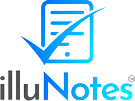Whether you’re a student or a teacher, taking notes is a big part of the academic lifestyle. It keeps everything organized and can also be a huge help when trying to memorize lessons. The main question, though, is, what’s the best way to take notes?
Honestly, it depends.
Some people like to keep things manual, so they stick to the classic pen and paper. On the other hand, some prefer a more digital approach, like taking notes on iPad or phones. But how do you take notes on an iPad?
If you’re wondering the same thing, keep on reading this blog. We’re here to tell you everything that you need to know about taking digital notes.
How to Take Notes on iPad?
There are various ways to jot down notes on an iPad. The most basic option, though, is to use the built-in Apple notes app. It allows you to upload pictures, type, and even draw! With free reign over creative choices, Apple notes is the most convenient and easiest way to take notes on your iPad.
But before you decide what app to get, it’s important to know what kind of learner you are. For instance, are you a visual learner or an auditory learner? Perhaps you’re a kinesthetic learner? Maybe even an auditory + visual learner? No matter what, it’s essential to know your learning type so you can decide which note-taking method suits you best.
Can You Take Handwritten Notes on Your iPad?
Of course, you can!
Some apps offer the added feature of converting your real-time handwriting into a font of its own. Not only does this add a touch of personalization to your notes, but it’s also easier to understand what you’ve written. This is especially true if you’re a mixed learner and heavily rely on the notes you write yourself.
How to Take Notes over Presentation Slides?
Do you have a bunch of presentations lying around in your e-mail or phone storage? Maybe you have screenshots of long-forgotten slides with handwritten notes scattered around somewhere. No matter what your situation is, it’s a universal fact that inscribing notes is a helpful way to remember a topic. Thus, if you’re prone to taking separate notes for each and every presentation slide, illunotes has precisely what you need.
Illunotes is a great way to store all your presentations, screenshots, and pictures in one place. You can even make a separate ppt based on the images in your gallery!
What’s more, is that illunotes allows you to take notes for every slide of the presentation. It’s completely up to you how you record your notes. Whether it’s through dictation, typing, handwriting, or inserting gifs, illunotes offers it all.
Bottom Line
In conclusion, when discussing how to take notes on an iPad, consider your learning type. If you’re an auditory learner, visual learner, or kinesthetic learner, the way you take notes might differ. That is to say, the features and qualities you might require are bound to be different.
Nonetheless, if you’re a student who wants to organize all their slides and notes in one place, Illunotes has everything you need. Want to know more? Call us at (888) 531-0857.